
BDPV : Photovoltaic Database Sites
Tips for handling graphics BDPV
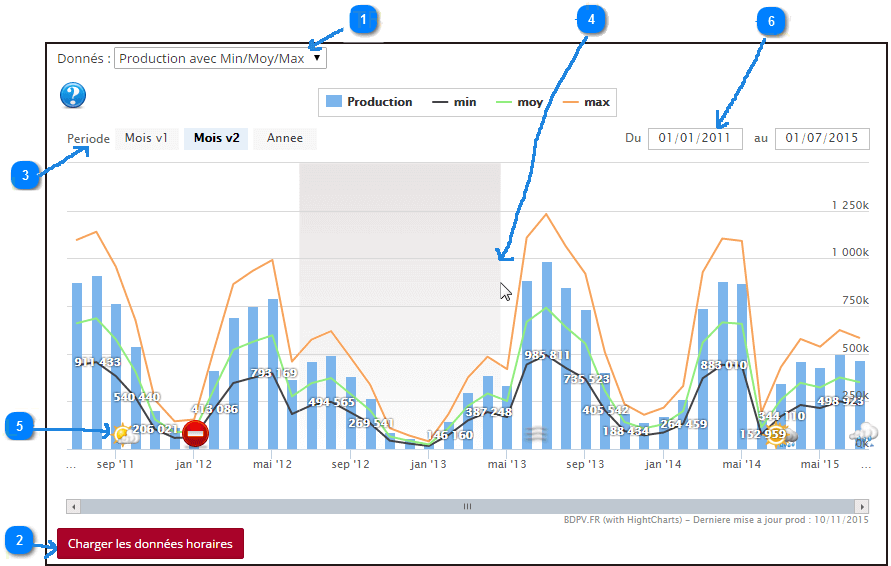
1 : .
2 : By default, monthly data are loaded, this button will load the hourly or daily data if available for installation.
3 : Allows you to change the zoom level very quickly.
4 : Zoom possible by selecting an area on the graph.
5 : Clicking on the icon allows to know the event and its date.


